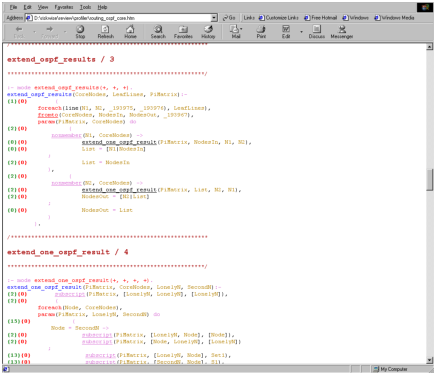
The effort in design and implementation is aimed at producing a working and maintainable program with minimal effort. But how do we check that a program is actually working?
We typically define what a correct program should do only in an informal way, stating constraints that should be satisfied, data formats that should be accepted, etc. Proving correctness would require a much more formal approach, where we first agree on a specification in a formal language and then prove that the implementation satisfies that specification. But even that does not protect us from a misunderstanding in defining the spec itself, which may not reflect the wishes of the user.
Lacking this formal approach, the best hope of checking correctness of a program lies in exercising it with different types of tests.
Related to the question of correctness is the issue of performance. The program should not only produce correct results, but must produce them within a limited time. The correct result which is available after five years of computation is (most of the time) as useless as the wrong result obtained in five seconds.
Testing is often one of the activities that gets dropped when delivery time points get closer. This is a sad mistake, as any problem that is not recognized immediately will take much more effort to find and correct later on. In an ideal world, tests for each component are defined before implementation and cover each level of the design. In the real world we must find the right compromise between spending time on defining tests in the beginning and time spent on developing the application core.
A test may have different objectives:
It is important to realize the limitations of the tests that we perform. If we have never checked that the solutions produced by a regression test are correct, then they will be most likely not correct. We only know that they are still the same solutions that the program has found before.
Unfortunately, testing of combinatorial problem solvers is even more complex than testing of “normal” programs. Often, a given problem has more than one solution, and it is not clear in which order the answers will be produced. Providing one solution may not be enough, but there may be millions of solutions in total.
The line profiling1 tool that we already mentioned above can be used to check the coverage of the program with some query. We can easily find lines that are not executed at all, indicating the need for another test case. If we cannot construct a test which executes a program segment, then this indicates some problem.
We can use the same profile to find program parts which are executed very often and this can provide hints for optimization. Normally it is better not just to concentrate on those parts that are called very often, but on those which are calling these predicates.
Figure 8.1 shows the output of the profiling tool. Each line is marked with the number of times it is executed (the first number in green) and the number of times we backtrack over this line (the second number in red). In this example shown there are two parts of if-then-else predicates which have not been selected by the test example.
A standard technique to check for consistency in the development is a reviewing process. Each module of an application goes through a review process, where persons not connected with the development check the deliverables (source code and documentation) for completeness and consistency. This review process serves multiple purposes:
On the other hand, a number of problems are normally not recognized by a review:
It is important to remove all unwanted choicepoints in an application, since they are a common source of errors. In addition, a choicepoint requires a significant amount of memory, so that leaving unwanted choicepoints is also a performance problem.
For most predicates, in particular those following one of the programming concepts in chapter 5, it is quite simple to avoid unwanted choicepoints. Other predicates may need more effort. We can use the ECLiPSe debugger to detect if there are any unwanted choicepoints. In the trace output for the EXIT port ECLiPSe will print a * if the predicate leaves a choicepoint. We can easily check a complete query by skipping over its execution and checking the exit port. If a choicepoint is indicated, we can re-run the query to locate the missed choicepoint.
A common error is to open some file without closing it before leaving. This typically happens if it is opened in one part of the program and closed in another part. Normally everything works fine, but under some exceptional circumstances the second part is not executed, leaving the file open. This can consume system resources quite quickly, leading to follow-on problems. It is a good idea to verify that every call to open/3 is followed by a close/1, even if some other part of the program unexpectedly fails.
We have already stated that changing global state should be used as a last resort, not as a common practice. But if the program modifies dynamic predicates, creates global variables or uses record, then we must be very careful to restore the state properly, i.e. remove dynamic predicates after use, reset global variables etc.
Normally, a solver should not leave delayed goals after it is finished. For some solvers, we can enforce this by instantiating all solver variables in a solution, others require more complex actions. If a query returns with delayed goals, this should be seen as an error message that needs to be investigated.